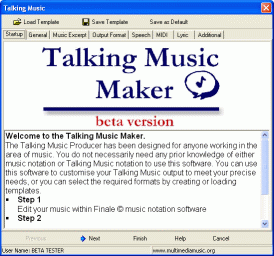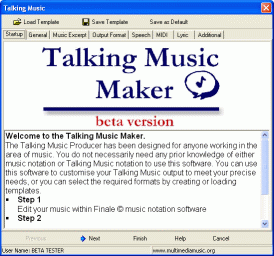Accessible Music
Home Braille Music Talking Music Finale Plug-in Interfaces Contact
Finale Plug-in
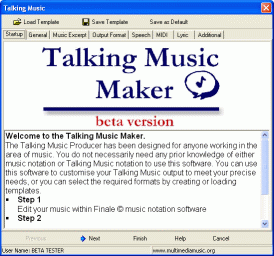
Screenshot of Finale Plugin
System requirements
- Codamusic Finale� 2002 or higher
- Windows 98, Me, 2000, NT or XP running Internet Explorer 6 or 7.
- 32 MB RAM minimum (depending on OS), 64 MB recommended
- 250 MB available hard drive space
Component file Installation
- Download the installation files from www.sourceforge.net/project/showfiles.php?group_id=141442
- Install msxml4sp2.msi
- Install Midi2wavetoolsetup.exe
- Install all the Microsoft Sapi SDK 5.1 components, available here: www.microsoft.com/speech/download/sdk51/
- Extract AccessibleMusic.rar to: C:\program files\FinaleXXX\plugins.
- Extract DLL.rar to: C:\program files\FinaleXXX.
- Extract FNBInstall.rar to:C:\program files\FinaleXXX.
Execution
The software can now be executed from within Finale by launching the plugins from the menu Plugins/accessible music
In order to playback Talking Music, a Daisy 2.02 player is needed. Information about Daisy Playback software is available here: www.daisy.org/tools/tools.shtml?Cat=playback
Further Details
If you are interested in making use of this software in one of your own projects, please contact us via the details on the contact page for more information.
Site content licensed under a Creative Commons Licence.
Software licensed under the GNU General Public Licence.