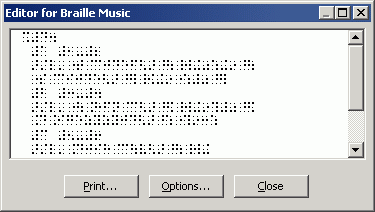
Screenshot of Braille Viewer
Home Braille Music Talking Music Finale Plug-in Interfaces Contact
As part of the i-Maestro project the accessible music production code was extended to provide accessible "viewers" that could be coupled onto any existing music notation editor. The code for these interfaces is provided in the hope that it can be of use in other projects. For I-Maestro the interfaces were coupled to a Symbolic Music Representation editor developed by the University of Florence. However they were designed with reusability in mind to allow easy coupling onto any editor.
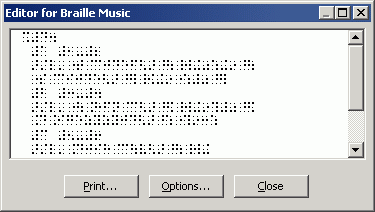
Screenshot of Braille Viewer
The Braille Viewer is a simple popup dialog that appears over the standard editor when required. It contains a simple ascii text box, which is displayed as Braille on the user's Braille display bar. The Braille output can be customised to the user's personal requirements, including number of bars per section and width of the user's Braille bar. Hard copy output is also possible via a Braille embosser.
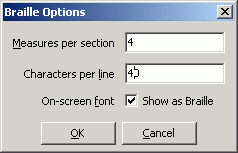
Screenshot of Braille Output Options Dialog
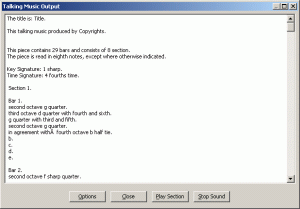
Screenshot of Talking Music Viewer
The Talking Music Viewer is again a simple popup dialog that appears over the standard editor when required. It contains a simple ascii text box containing a textual description of the music. This can be read aloud by the user's screen reader or accessed through the user's preferred assistive technology. While navigating around the text box, the user can at any time request playback of a non-interpreted excerpt of the musical section where the cursor is currently located. The Talking Music output can be customised to the user's personal requirements, including number of bars per section and playback speed of musical excerpts.
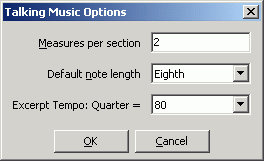
Screenshot of Talking Music Output Options Dialog
If you are interested in making use of this software in one of your own projects, please contact us via the details on the contact page for more information.
Site content licensed under a Creative Commons Licence.
Software licensed under the GNU General Public Licence.